Understanding data patterns often requires finding values that fall between known points. This is where an Interpolation Calculator becomes a powerful mathematical tool. It helps estimate missing data with high precision, making it invaluable in engineering, statistics, science, and finance. With modern AI-based calculators, interpolation has become faster, smarter, and more reliable than ever before.
What Is an Interpolation Calculator?
An interpolation calculator is a digital tool designed to estimate unknown values between two or more known data points. It uses mathematical methods such as linear, polynomial, or spline interpolation to compute intermediate values. By doing so, it helps users understand trends, predict outcomes, and improve decision-making accuracy.
Unlike manual interpolation, which requires detailed computation, a calculator simplifies the process. It provides quick, accurate, and automated results—saving time and minimizing human error.
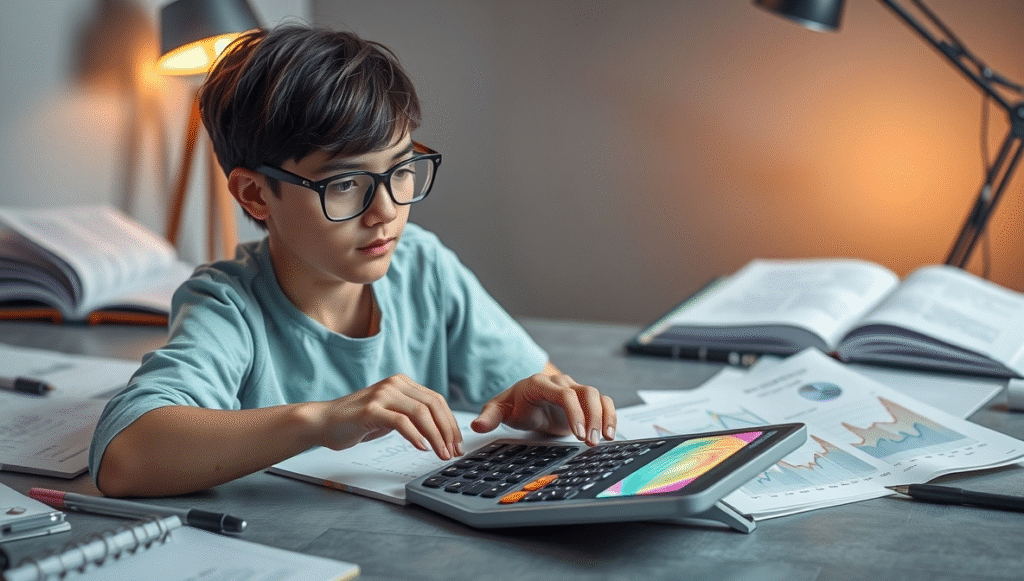
How an Interpolation Calculator Works
Every interpolation calculator follows a systematic approach. First, users input known data points—usually pairs of (x, y) values. The calculator then applies interpolation formulas to estimate missing values within the given range.
For example, if you know that a machine produces 100 units at 10°C and 200 units at 20°C, interpolation helps predict the production rate at 15°C. The calculator computes the result instantly, ensuring precise estimation without complex math.
Types of Interpolation Methods
Several methods power modern interpolation tools. Each serves a unique purpose depending on the data pattern and precision required.
Linear Interpolation
This is the simplest form, connecting two data points with a straight line. The calculator estimates intermediate values based on a constant rate of change. It’s ideal for evenly distributed datasets or simple projections.
Polynomial Interpolation
Polynomial methods fit a curve through multiple data points. This allows the calculator to handle more complex datasets where changes are not uniform. It’s widely used in scientific computing, engineering, and data modeling.
Spline Interpolation
Spline interpolation uses piecewise polynomials to create smooth curves. It provides higher accuracy, especially in datasets with irregular patterns. Many AI-based interpolation calculators use spline algorithms to ensure natural-looking trends.
Applications of an Interpolation Calculator
The versatility of this tool makes it essential across multiple industries.
- Engineering: Helps in predicting material stress or temperature performance.
- Finance: Assists in estimating interest rates or missing financial data points.
- Science: Aids in analyzing experimental results between measured values.
- Geography: Used for mapping and terrain modeling by interpolating elevation data.
- AI and Data Science: Enhances machine learning models by filling data gaps accurately.
These real-world uses show how interpolation calculators improve accuracy and reliability across various fields.
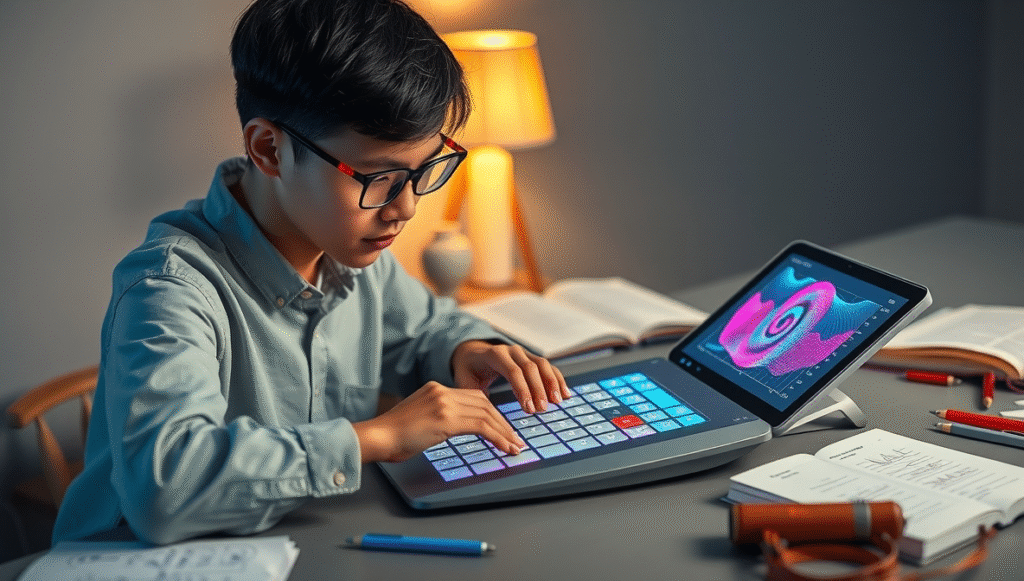
Benefits of Using an Interpolation Calculator
Choosing an interpolation calculator provides several benefits that make data handling simpler and more efficient.
- Accuracy: Ensures reliable results using mathematical precision.
- Speed: Delivers instant outcomes, saving valuable time.
- Simplicity: Offers a user-friendly interface suitable for beginners and professionals.
- Automation: Reduces manual computation errors.
- AI Optimization: Some calculators now use artificial intelligence to improve predictive accuracy.
By combining traditional math with modern AI, these calculators are redefining data prediction methods.
AI-Powered Interpolation Calculators
Recent advances in artificial intelligence (AI) have transformed how interpolation tools operate. AI-powered calculators can analyze datasets, detect patterns, and automatically choose the best interpolation method.
For instance, instead of manually selecting between linear or spline interpolation, AI algorithms adapt to the data structure. This ensures optimal precision, even with irregular datasets. As a result, professionals can trust AI interpolation calculators for smarter data estimation.
Steps to Use an Interpolation Calculator
Using an interpolation calculator is straightforward. Follow these easy steps to get accurate results:
- Enter known data points – Input your (x, y) pairs accurately.
- Select interpolation type – Choose linear, polynomial, or spline methods.
- Enter the target value – Provide the x-value where you want to find y.
- Calculate – Click the compute button to get your result instantly.
- Analyze output – Review the estimated value and its trend.
This process makes interpolation accessible to students, researchers, and professionals alike.
Interpolation vs. Extrapolation
While interpolation estimates values within known ranges, extrapolation predicts values beyond them. Both use mathematical formulas but serve different goals.
Interpolation calculators are more reliable because they work within proven data limits. Extrapolation, on the other hand, involves higher uncertainty since it extends outside available data. Knowing the difference helps users choose the right method for their analysis.
Why Accuracy Matters in Interpolation
Accuracy ensures that results reflect real-world trends. Inaccurate interpolation may lead to wrong conclusions, affecting engineering designs, financial forecasts, or scientific research.
To maintain precision, use calculators that support multiple methods and handle large datasets. AI-enhanced versions also offer error-checking features, making them more dependable for critical calculations.
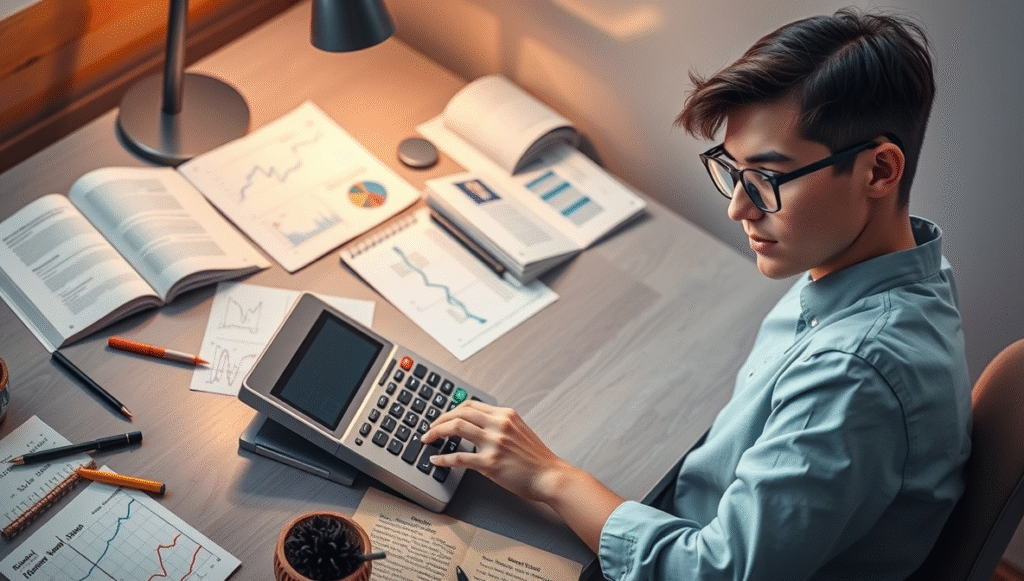
Future of Interpolation Calculators
The future of interpolation tools looks promising with AI and automation. These calculators are evolving to support real-time data processing, visual graphs, and API integration. Some are already embedded in data analytics platforms, allowing automatic interpolation during data visualization.
Soon, interpolation calculators will include predictive modeling and self-learning algorithms that improve over time. This will make data estimation faster, more intelligent, and universally accessible.
Common Mistakes to Avoid
Even with advanced calculators, users should avoid a few common mistakes:
- Entering incorrect data points.
- Choosing an unsuitable interpolation method.
- Ignoring data distribution or range limits.
- Over-relying on results without verifying context.
By paying attention to these factors, users can maximize the accuracy of every interpolation task.
Conclusion:
An interpolation calculator is more than just a math tool—it’s a smart data assistant that enhances accuracy, efficiency, and understanding. Whether used in research, business, or AI systems, it bridges data gaps with scientific precision.
Now is the perfect time to adopt AI-powered interpolation tools for your data analysis needs. Start using an interpolation calculator today and experience effortless, reliable, and smart data estimation for every project.
FAQs
1. What is an interpolation calculator used for?
An interpolation calculator helps estimate unknown values between two known data points. It uses mathematical formulas to predict intermediate results accurately. This tool is commonly used in engineering, science, finance, and data analysis to understand patterns and make better decisions.
2. How does an interpolation calculator work?
An interpolation calculator works by applying formulas to your input data points. After entering known x and y values, the calculator computes the missing value within that range. It uses linear, polynomial, or spline interpolation methods to generate quick and precise results.
3. What are the main types of interpolation methods?
The most common methods include linear, polynomial, and spline interpolation. Linear interpolation connects data points with a straight line, polynomial fits curves through several points, and spline creates smooth curves between intervals. Each method serves different levels of precision and complexity.

