TikTok AI Voice is now super popular. You might hear it in funny videos, story times, or even cooking clips. The TikTok AI voice reads your words in a clear and fun way. Many people love using it to make their videos sound cool and different.
This voice is not from a real person. It is made by smart computer tech called AI (artificial intelligence). TikTok gives you this tool so you can change text into voice. It’s simple and fun to use. In this blog, we will talk about how it works, why people use it, and how you can try it too!
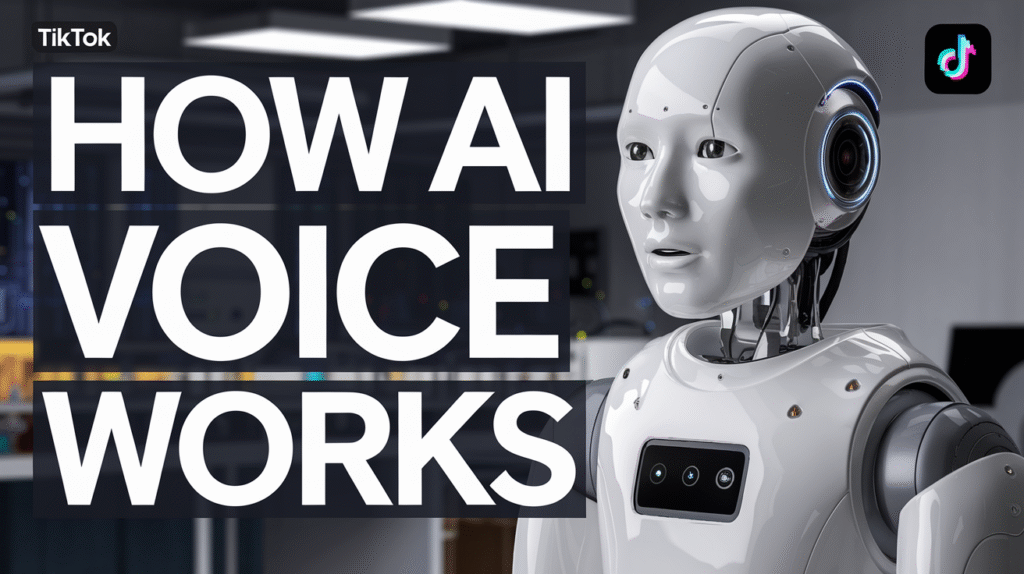
What Is TikTok AI Voice and Why Do People Use It?
TikTok AI voice is a smart tool inside the TikTok app. It helps turn your text into a fun, clear voice. This voice sounds almost real and makes your video more fun. Many TikTok users like it because it’s easy to use and makes videos sound cooler.
People use it when they don’t want to talk in their own voice. Maybe they are shy, or maybe they just want to try something new. This tool helps them share their ideas in a fun way. You type your text, and the app reads it for you using a robot-like voice.
The TikTok AI voice is great for storytelling, jokes, or short skits. It makes people watch your videos longer because the voice is smooth and fun. Even if you are not good at talking in front of a camera, you can still make great content with it.
How TikTok AI Voice Works: Easy Steps for Beginners
TikTok AI voice is very simple to use, even if you are just starting out. You do not need to be a tech expert. You just type your words, and the app speaks them for you. It only takes a few taps to make it work.
To use TikTok AI voice, first record a video or upload one from your phone. Then, tap the “Text” option and write what you want the voice to say. After that, press and hold on the text and choose “Text-to-Speech.” That’s it! The app will add the voice to your video.
You can listen to the voice before posting to make sure it sounds right. If you don’t like it, you can delete the text and try again. TikTok gives you a few voice styles to pick from, like funny, calm, or excited. These voices help match the mood of your video.
This tool saves time and makes videos sound clear and fun. You don’t need to talk on camera or worry about your accent. TikTok AI voice makes sure your message is easy to hear and understand.
Cool Ways People Use TikTok AI Voice in Videos
People use TikTok AI voice in many fun and smart ways. Some use it for jokes and pranks. Others use it for telling stories or reading poems. The robot-like voice makes everything sound different and interesting.
One fun way is using the voice in cooking videos. People show how to make a dish while the AI voice explains the steps. It sounds clean and easy to follow. Kids and adults both enjoy learning from these videos.
Many also use the voice in funny skits. They act in the video while the TikTok AI voice speaks for them. This makes the video funnier because the voice sounds a little robotic and silly. It adds charm and makes people laugh.
Even teachers and book lovers use this feature. They type lessons or stories and let the voice read them out loud. It’s a cool way to share info without talking yourself. That’s why TikTok AI voice is loved by many different people.
Best Tips to Make Your TikTok AI Voice Sound Amazing
If you want your TikTok AI voice to sound the best, you can follow some easy tricks. These tips help your videos look and sound more fun. Even beginners can try them without any problem.
Start by keeping your text short and simple. The AI voice works better when sentences are not too long. If the sentence is too big, it might sound strange or too fast. Short lines help the voice sound smooth and clear.
You can also play with timing. Try to match the voice with what’s happening in your video. If you show something funny, time the voice to say something funny too. That makes your video more fun to watch.
Another tip is to try different voice styles. TikTok sometimes offers voices that sound happy, silly, or even dramatic. Pick the one that fits your video. This makes the AI voice sound like it belongs in your story.
Can You Change the TikTok AI Voice? Here’s the Truth
Yes, you can change the TikTok AI voice—but not always in the way people think. TikTok offers only a few voice choices. You cannot upload your own voice or pick any voice from the internet. Still, the choices are fun to try.
To change the voice, type your text in the video and then press on the text. You will see an option for “Text-to-Speech.” Some versions of TikTok will give you a list of voices. Just pick the one you like best.
Sometimes, the app updates and adds new voices. These voices can be funny, deep, or even high-pitched. TikTok does this to make videos more fun. But remember, not all users get the same voices. It depends on your app version and where you live.
If you don’t see any new voices, try updating the TikTok app. That might help you get the latest options. Changing the TikTok AI voice is a fun way to make your video different from others.
TikTok AI Voice vs Real Voice: Which One Is Better for You?
Some people like to talk in their own voice, while others like the TikTok AI voice. Each has its own good side. It depends on what kind of video you are making and what you are comfortable with.
If you are shy or don’t want to speak, the AI voice is a great help. You can still make cool videos without saying a word. Just type your message, and the voice speaks for you. It sounds clean and works well for short clips.
Real voice is better when you want to show feelings. Your own voice can sound happy, sad, or excited. The AI voice sometimes sounds flat and the same in every video. That makes it a little less personal.
Both are good in different ways. If you want to be quick and simple, use TikTok AI voice. If you want to sound real and full of feeling, use your own voice. Try both and see what works best for your content.
Is TikTok AI Voice Free? What You Need to Know
The good news is that TikTok AI voice is free for all users. You don’t have to pay any money to use it. Just download the TikTok app and you will find the voice feature when making videos.
This makes it easy for anyone to try. Kids, teens, and adults can all use it without buying anything. TikTok gives it to you as a free tool to make your videos better and more fun.
You do need internet to use the app, but the voice feature itself costs nothing. You can use it as many times as you want. This is great for people who want to make many videos without spending money.
So yes, TikTok AI voice is totally free and ready to use. That’s one reason why it’s so popular today. Many people love using it without worrying about cost.
How Safe Is TikTok AI Voice? (Simple Answer)
TikTok AI voice is mostly safe to use, but there are a few things to think about. The voice is made by a machine, not a real person. It just reads what you type. That means you must be careful with what you write.
If you type something mean or wrong, the voice will still say it. TikTok may remove your video if it breaks the rules. So always be kind and follow the app’s rules when using this tool.
Also, remember that TikTok saves your video, not your typed text. That means your words become part of your public post. Never share private info in your video text. It’s best to keep things fun and safe.
Using TikTok AI voice is okay if you’re careful. Just be smart, don’t share secrets, and follow the rules. That way, you can enjoy making cool videos with no trouble.
TikTok AI Voice Not Working? Try These Easy Fixes
Sometimes, the TikTok AI voice may not work. This can be annoying, but don’t worry. You can try simple things to fix it. These steps are easy and work for most people.
Try These First:
- Restart your phone
- Close TikTok and open it again
- Check if your internet is working
Update the App:
- Go to the app store
- Search TikTok
- Tap “Update” if it shows up
Check Your Text:
- Make sure your words are not too long
- Try short sentences
- Use simple words the app can read
If these steps don’t work, wait a bit and try again later. Sometimes TikTok has small bugs that get fixed in a few hours. Most times, these easy fixes help bring the AI voice back.
Conclusion
TikTok AI voice is a fun and easy tool that helps you make cool videos. You don’t have to talk if you don’t want to. Just type your words, and the voice will read them out loud for you. It’s free, fast, and fun to use for all kinds of videos.
Many people love using it for jokes, stories, or how-to clips. Even if you are new to TikTok, you can use this tool with no problem. Try it today and see how much fun it can bring to your videos. Just remember to use it kindly and follow the app rules.
FAQs
Q: What is TikTok AI voice?
A: TikTok AI voice is a tool that reads your typed words out loud in videos using a robot-like voice.
Q: Is TikTok AI voice free to use?
A: Yes, it is 100% free for all TikTok users.
Q: How can I use TikTok AI voice in my video?
A: Just type text in your video, press on the text, and pick “Text-to-Speech.”
Q: Can I change the TikTok AI voice?
A: You can pick from a few voice styles, but you cannot upload your own.
Q: Why is TikTok AI voice not working?
A: Try restarting the app, updating TikTok, or checking your internet—it usually helps.

